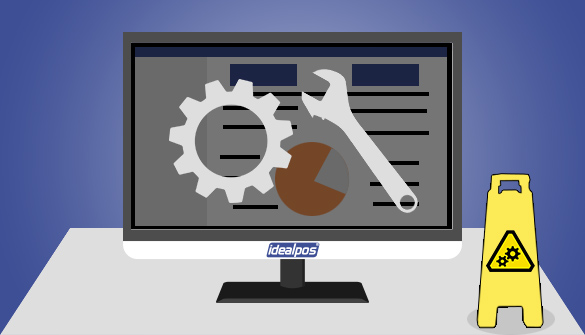Back to blog
14 Mar
Windows POS Ready 2009 End of Life
You may have seen a newsletter from us last year regarding Windows POS Ready 2009 support ending in March 2019.
Time is flying really quickly and the time to upgrade is NOW!
If you are running Idealpos on any terminals which have the Windows POS Ready 2009 Operating System installed on them, Microsoft will stop supporting this Operating System in April 2019.
What this means is that if there are any security flaws discovered after this date, you are on your own.
In addition, if Idealpos stops working on these terminals, you are also on your own. We cannot resolve issues preventing Idealpos from operating correctly on a POS terminal or PC that is running an unsupported version of Windows. Also, the next build of Idealpos will not work on Windows POS Ready 2009. This means that if there are any enhancements or fixes in any future builds of Idealpos, you won't be able to install the new builds due to the requirement of a newer version of the .NET Framework which is not compatible with Windows POS Ready 2009. You will first need to update to a newer version of Windows before you'll be able to install the latest builds of Idealpos.
We are therefore stressing the importance of upgrading NOW and do not wait until your terminals are unsupported or stop working. Failure to follow this advice could result in non-functional terminals, being unable to trade and not being able to run the latest builds that we release.
To see if your terminals are running POS Ready 2009, follow the below instructions:
1. Close Idealpos then click on the Windows Start button
2. Go to All Programs > Accessories > Accessibility > On-Screen Keyboard
3. Using the On-Screen Keyboard, press the Windows Logo then press the R button.
4. The run command will be displayed. Ensure that the cursor is in the white field next to the Open text and enter "winver" using the On-Screen Keyboard, then press "OK".
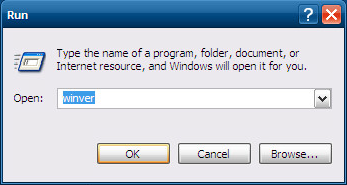
5. "About Windows" will be displayed and will show the version of Windows that is installed.
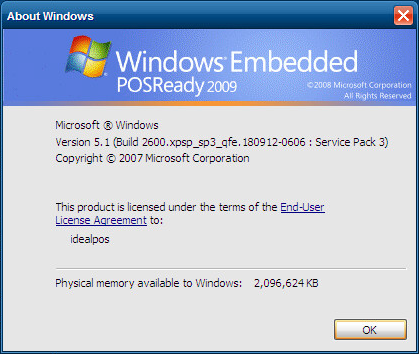
6. If you see Windows Embedded POSReady 2009, you are running the affected Operating System and will need to either upgrade your Operating System (if your hardware supports it), or alternatively, upgrade the POS Terminal hardware.
Please contact Idealpos or your reseller for further assistance.
If you have difficulty following the above steps to determine your version of Windows, please contact Idealpos or your reseller for further assistance.